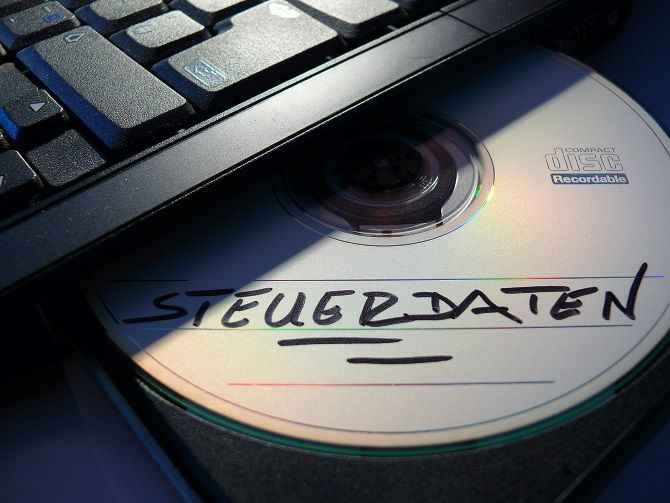
Got your data security sorted? Reckon there’s no way anyone can steal data from your computer or network devices? Great! That must mean you’ve solved the worst security problem plaguing corporations around the world.
In truth, data security is complex and difficult. If you think you’re completely secure, it probably means there are vulnerabilities you just aren’t aware of. That’s why it’s important to know the following ways data can be stolen from your PC or network drives.
1. USB Stick

They fit in your pocket or hang on your keyring. They’re compact, easily hidden, and even able to be disguised. But USB flash sticks are a massive security risk.
For instance, they can be lost or stolen. Giving one away that you think might be totally empty could result in secrets being uncovered with recovery software. There is USB-specific malware that delivers worms and Trojans to host computers, just waiting to steal login information and sensitive data.
USB sticks are also easily confused with each other. It’s not uncommon, in a work environment, to take the wrong stick home.
As long as your PC is unlocked, anyone with a USB stick can steal data from it. They simply plug it in, move the data across, remove it, and leave. It’s that easy; far simpler than stealing physical documents.
Tech giant IBM applied a new security policy in 2018: a total ban on USB storage devices. Unfortunately, this seems far too late.
2. Smartphone or Tablet

While they’ve banned USB storage devices, IBM has not announced any limits to that other popular portable storage medium: a smartphone. When set to mass storage mode, a smartphone can appear as a portable hard disk or USB drive to your PC.
Tablets and old MP3 players are recognised in a similar way. For IBM users, this affords an instant answer to their problem of being unable to use USB sticks. Perhaps the company recognises that they can detect what data was transferred to what device, knowing that phones can be associated with people in a way that USB sticks cannot.
Either way, anyone can copy data on an unlocked, unattended computer using just a phone and a USB cable.
3. Flash Memory Card

Smaller than a USB stick, flash memory can be surreptitiously to steal data. Many devices these days feature card readers, often enabling the inserted media to sit flush with the edge of the reader. They can be seemingly invisible.
As with a USB flash device, these little memory cards can be easily pocketed, but rely on an unlocked and unattended computer. Picture this: a friend uses your computer to look through the photos on their camera’s memory card. While they might not have the intention of stealing data themselves, malware can be introduced from the card onto your computer.
All of the risks of USB sticks apply here.
4. Portable HDD or NAS Device

Other risks to your PC’s data exist from portable hard disk drives (HDD). Again, these can be easily connected via USB. But there is another type of HDD that can put your data at risk.
Network Attached Storage is increasingly popular as a means for storing data on a local network, usually at home. NAS boxes are affordable, and can offer data resilience… you could even build your own using a Raspberry Pi.
The thing is, if you’re storing all of your vital data on a NAS box, it’s at immediate risk. Far smaller than a personal computer, a NAS box can be effortlessly connected from your home network, and taken.
Fortunately, you have a solution here: keep your NAS box located out of reach, preferably in a locked environment.

No comments:
Post a Comment