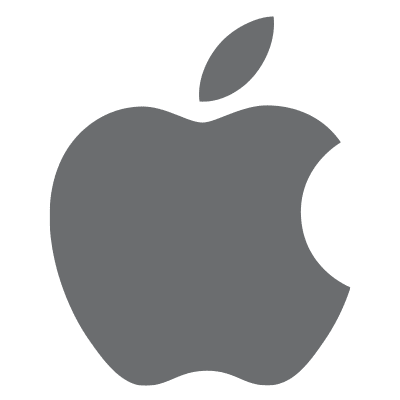
After more than a year of shortages, it would appear that Apple will finally be able to replace batteries in 15-inch MacBook Pro Mid 2012 and MacBook Pro Early 2013 models with a Retina display.
According to an internal memo distributed to Apple Stores and Apple Authorized Service Providers and obtained by MacRumors, Apple has now fully restored its inventory of the top cases with glued-in batteries for older MacBook Pro made between Mid 2012 and Early 2013 with a 15-inch Retina display.
The inventory of the top cases, which accommodates the trackpad, keyboard, and speaker grilles on 15-inch MacBook Pro Mid 2012 or Early 2013 models, started depleting more than a year ago, on March 2017, when Apple informed service technicians about the shortages, promising to resolve the issue on September 15, 2017.
But it took Apple six more months to fully restore its supply of top case assemblies. Meanwhile, for a limited time, Apple allowed customers owning a MacBook Pro Mid 2012 model with a depleted battery to exchange it with a refurbished MacBook Pro 2016 model with Touch Bar for only $199 USD, which is the cost of the battery replacement.
However, if you still own a 15-inch MacBook Pro Mid 2012 or Early 2013 model with Retina display, you can now finally replace the battery for the sum of $199 USD, which is the out-of-warranty fee in the United States. Of course, if you have an AppleCare+ plan, you won't have to pay a dime.
To initiate the battery replacement process for your MacBook Pro Mid 2012 or MacBook Pro Early 2013 15-inch model with Retina display, you should contact Apple Support via the official website. Simply go to the Mac section and then access Mac Notebooks on the Contact Apple Support web page.
Need help? Ask WHYTEDIGITAL!
If you like this how-to, pass it along to your support folks and leave a comment below.
Got stuck? Not sure how to do certain things on your Apple device? Let us know via support@whytedigital.com.
and a future tuto
rial might provide a solution.
Submit your how-to suggestions via support@whytedigital.com.

No comments:
Post a Comment